

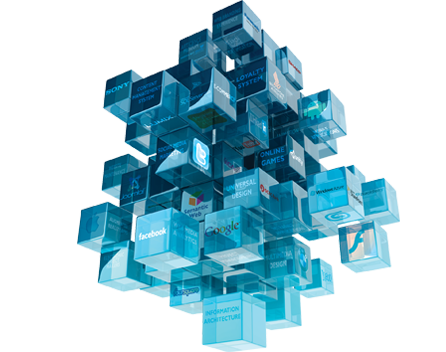




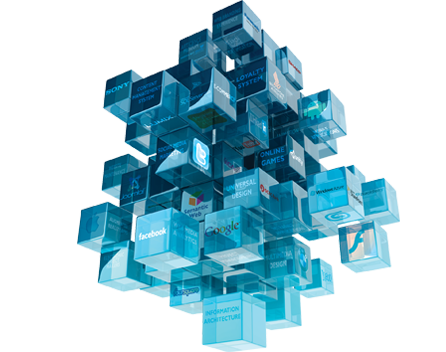


Windows Azure is an open and flexible cloud platform that enables you to quickly build, deploy and manage applications across a global network of Microsoft-managed datacenters. Build applications using any language, tool or framework. You can integrate your public cloud applications with your existing IT environment.
With Web Sites, you can share space in a VM or reserve an entire machine for your web site. You can create sites with both SQL Database and MySQL databases, as well as deploy popular open source software from a gallery. You can use the slider on the Windows Azure portal to scale out to more instances.
You can get started with web apps for free. Then scale as you go:
Build in any tool (VS, text editors) or language (ASP.NET, PHP, Python, Node.js)
Launch a web app from a gallery in 5 minutes or less
Deploy with TFS, GIT, FTP, or WebDeploy
Choose SQL Database or MySQL
Scale instantly in shared or reserved modes
Use affordable custom domain names

Virtual Machines can run both Windows and Linux operating systems. Create VMs from Virtual Hard Disk images stored as blobs. Create VHDs locally and upload them, choose from a stock gallery or modify a running VM and save the image to your personal gallery.
With Virtual Machines, you get full control over a server in the cloud, and maintain it as your business requires:
Bring customized Windows Server or Linux images or select from a gallery
Migrate applications without changing existing code, work seamlessly to migrate SharePoint, SQL Server or Active Directory to cloud
Persistently store OS and application data
Remotely connect to take control of your virtual machines with full admin access
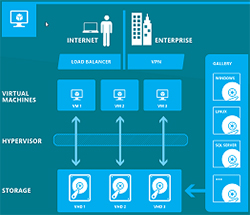
Cloud Services consist of Internet facing Web roles and Worker roles that run background tasks. Web roles can offload computing jobs to Worker roles and can distribute work via queues to scalable pools of Worker roles. All roles can access data stores or other services.
With Cloud Services, you can quickly deploy and manage multi-tier applications where Windows Azure handles the details: provisioning, load balancing, health monitoring for continuous availability:
Use a dedicated IIS web server for hosting front-end web applications with Web Role
Run asynchronous, long-running or perpetual tasks independent of user interaction with Worker Role
Build for scenarios such as complex application installations and supporting scale-out cloud patternswith VM Role

With 8 data centers worldwide, and a worldwide Content Delivery Network, you can build applications that provide the best experience even to the most remote places.
Windows Azure supports a deployment model that enables you to Upgrade your application without downtime.
Windows Azure provides automatic OS and service patching, built in network load balancing and resiliency to hardware failure. Windows Azure delivers a 99.95% monthly SLA.
It is a fully automated self-service platform that allows you to provision resources within minutes.
Quickly scale your resources based on your needs. You only pay for the resources your application uses.
Backed by industry certifications for security and compliance, from ISO 27001, SSAE 16, HIPAA BAA and E.U. Model Clauses.
Windows Azure allows you to use any language, framework or code editor to build applications, including .NET, PHP, Java, Node.js, Python and Ruby. Client libraries are available on GitHub.
Windows Azure features and services are exposed using open REST protocols.
Use the Windows Azure robust messaging capabilities to deliver hybrid solutions that run across the cloud and on-premises. Expand your data center into the cloud with Virtual Networking.
Windows Azure provides a rich set of applications services, including SDKs, caching, messaging and identity.
You can store data using relational databases, NoSQL and unstructured blob storage. You can use Hadoop and business intelligence services to mine data for insights.